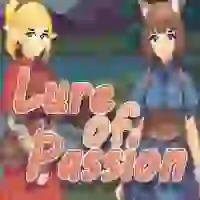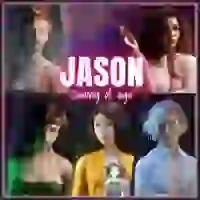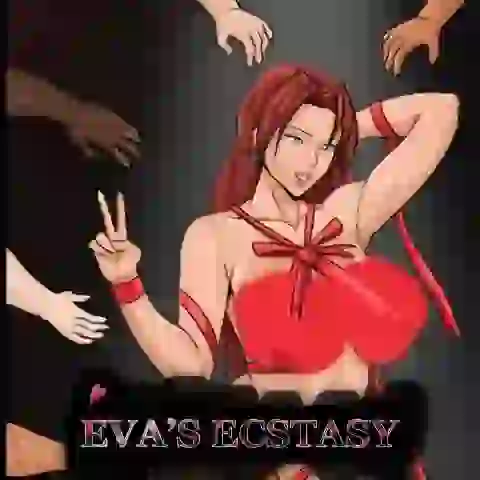Download MiSide
MOD v1
Crashes or Freezing Issues: Some devices may encounter crashes or become unresponsive due to emulator compatibility problems.
Launching the Game:
Once installed, open the launcher app. Tap the “+” symbol in the upper-right corner to set up a new container. Configure all required settings, making sure to choose Nvidia GeForce RTX 2060 as the designated GPU. Hit “Save” in the bottom-right to finalize setup. Then, start the container. Go to the D drive, find the MiSide-GoldBerg folder, and double-tap MisideFull.exe to begin playing.
Using the On-Screen Keyboard:
To bring up the virtual keyboard, either press the back button or swipe inward from the screen’s edge (varies by device). Select “Input Control” (the second item), then choose “FPS Keyboard” from the dropdown list.
Fix for Installation Issues:
Use your file manager to search for the term “miside.” Delete all three matching folders found. Once cleared, proceed with reinstalling the app.
Miside APK Download